Do you need to print or download a copy of your background check report? Please follow the instructions below to get started!
1. Login to your Sterling Volunteers account and view your background check report by clicking on the “Verified mm/dd/yyyy” link.
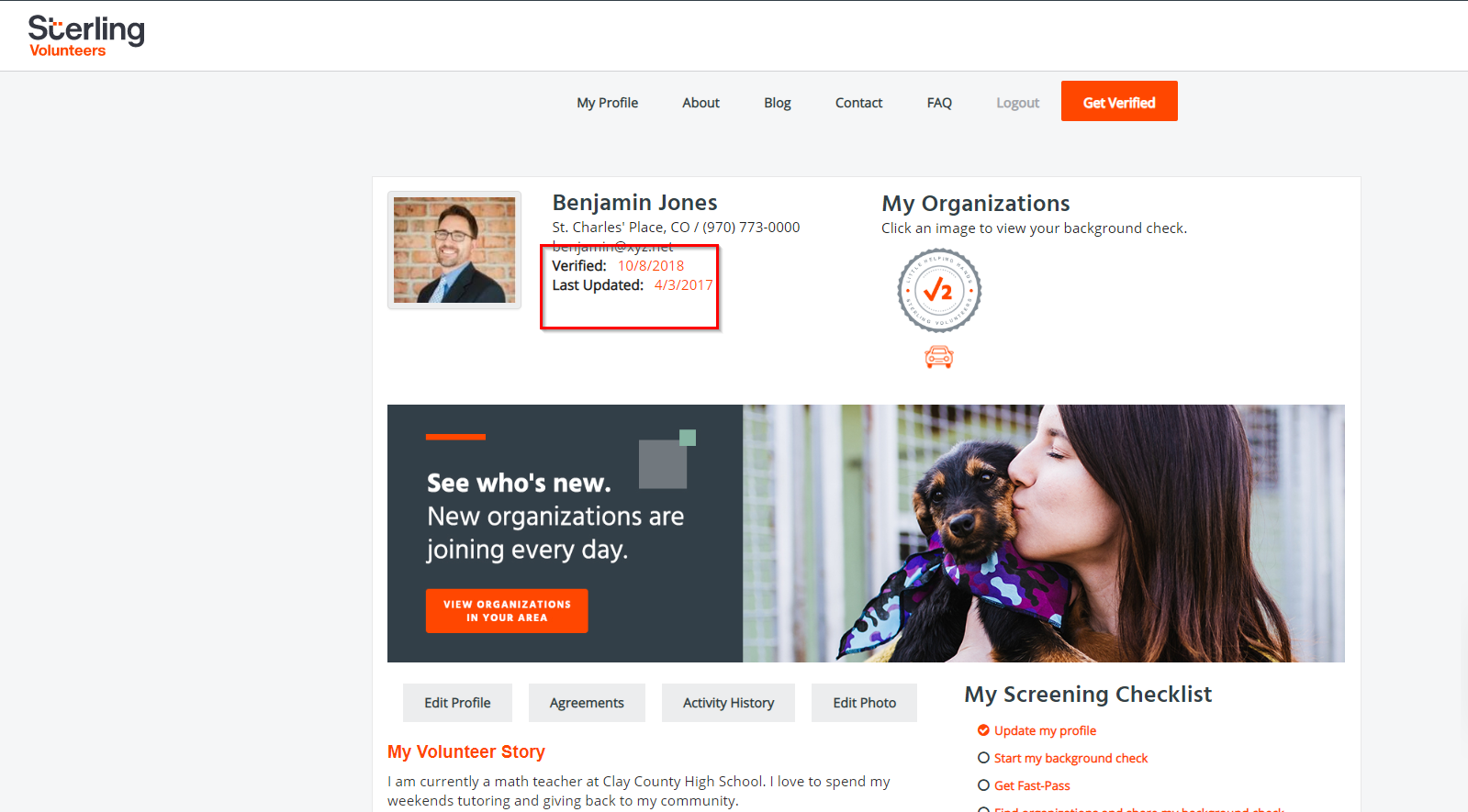
2. When you are viewing your background check, right click on the report and select 'Print'. You can also press Ctrl+P on your keyboard.
3. On the left pane, click the 'Change' button under Destination, and choose “Save as PDF” or choose the name of the printer where you want the report printed.
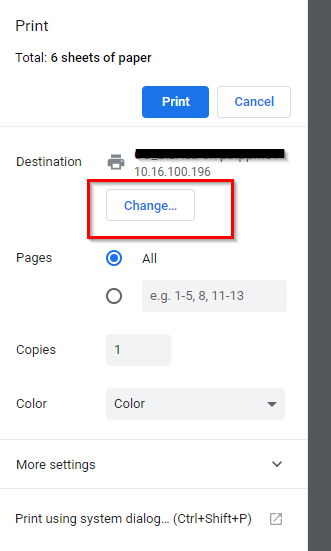
4. Click Save/Print at the top part of the left pane.
5. Name the file and click Save.
