Please follow the steps below to start your screening with USA Basketball
1. Go to https://community.usab.com
2. Click "Login" at the top right of your browser to login to your account.
3. On the volunteer dashboard, click on “Start” background screening (as shown on the below example)
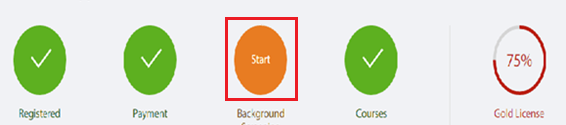
4. You will be directed to the website of Sterling Volunteers. The system will ask you to verify your information (email address, date of birth and zip code).
5. If it matches from what we have, it will route you to the Sterling Volunteers website.
6. You will be asked to create an account with Sterling Volunteers (username and password) then submit.
7. Next, you will be routed to the “4 Easy Steps to Getting Verified”
8. Fill out all required fields and please make sure to enter the correct email address on the form then submit. You will be provided an order number confirming that you have successfully sent the order.
________________________________________________________________________
Kindly use either a desktop or laptop as it is causing some issues when the website is being accessed through phones/ tablets or iPad. Also, when you log in, kindly use the following browsers when accessing our website; Google Chrome, Safari or Firefox since these browsers are more compatible with our system.
