Please follow the instructions below to learn how to use a GOOD DEED Code
A GOOD DEED Code is a code provided to a volunteer/candidate by their prospective volunteer organization or employer to submit a background check. When entered into the Sterling Volunteers system, it will connect the candidate with the organization, and the system will automatically know what level of check to order, the pricing, etc.
Take note that not ALL organizations use GOOD DEED Codes for background checks. They may choose to send email invitations or order the background checks themselves. Kindly contact your organization to ask if you need a GOOD DEED Code to submit a background check.
HOW TO USE A GOOD DEED CODE
1. First, you'll need to register and create Account if you don't have one.
Go to https://app.sterlingvolunteers.com/ and click the "Create an Account" link under the log-in section
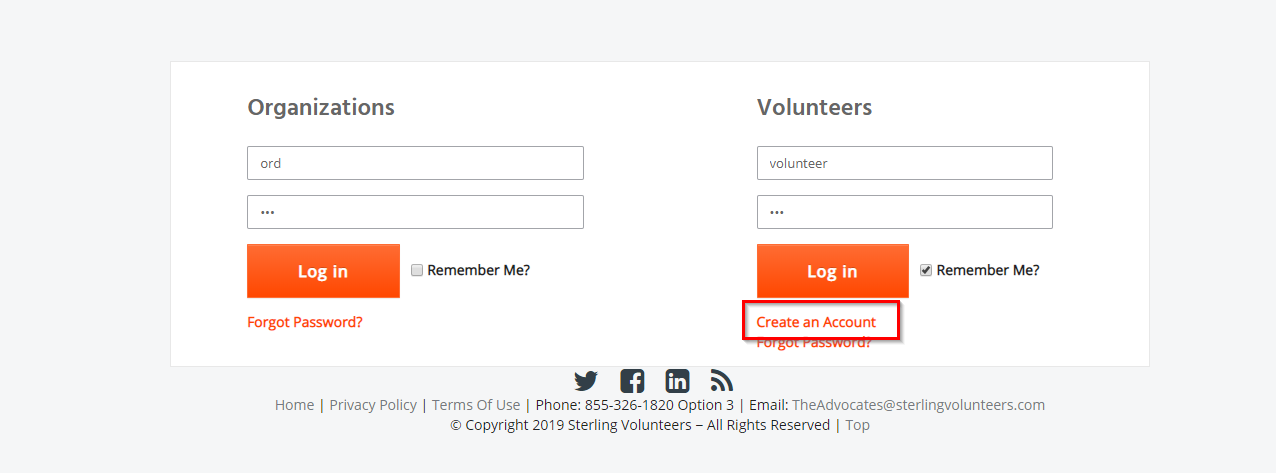
2. Follow the account creation steps. When you reach the "4 Easy Steps to Getting Verified" page, you'll be asked to input a GOOD DEED Code on the left side of the screen.
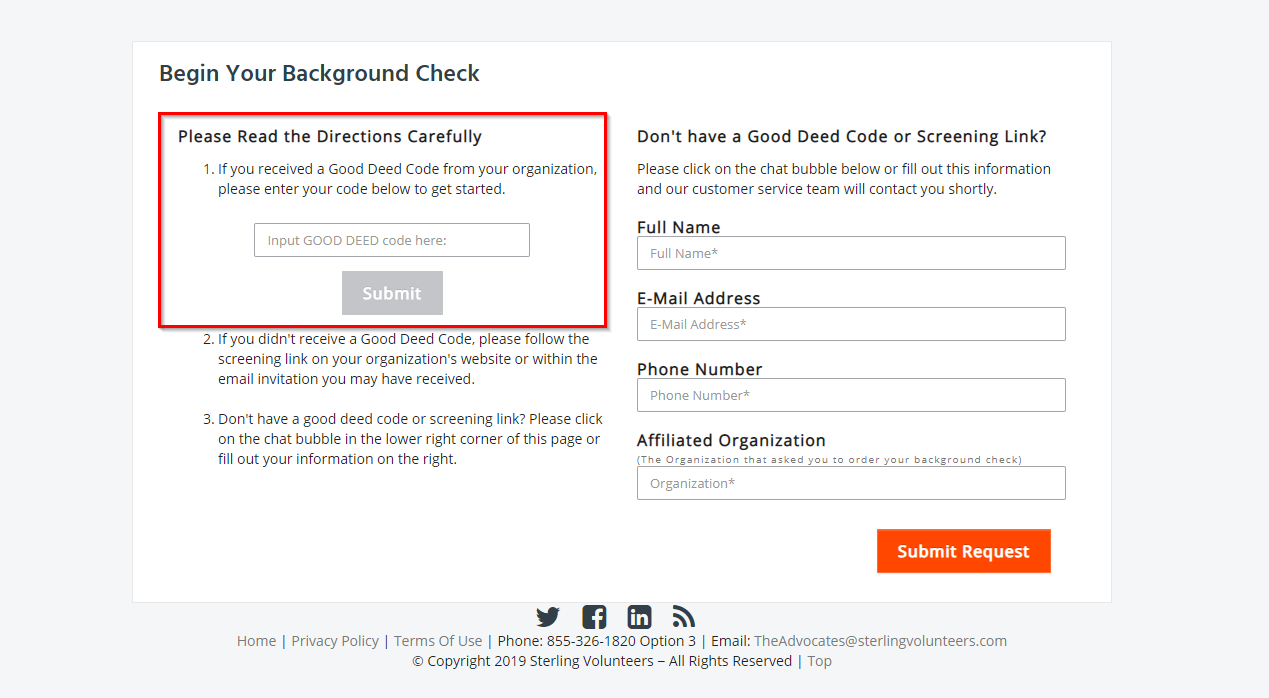
3. Once you enter the GOOD DEED Code, the Sterling Volunteers system will connect you with the organization, and will automatically know what level of check to order, the pricing, and other information related to both the organization and the background check level.
